Hello Geeks, after a long time I'm back with a TVBox review. This TVBox to is a new released product with powerful Octa Core Amlogic S912 CPU, 3GB DDR4 RAM, 64Bit latest Android 7.1 Operating System. First lets look at its specs from the product page:
-----------------------------------------------------------------------------------------
PRUDUCT PAGE to BUY (Gearbest.com):
3GB RAM version: https://goo.gl/p5Bvxk [$59.69 Flash Sale Price]
2GB Ram version: https://goo.gl/gj1ODa
PRUDUCT PAGE to BUY (Gearbest.com):
3GB RAM version: https://goo.gl/p5Bvxk [$59.69 Flash Sale Price]
2GB Ram version: https://goo.gl/gj1ODa
-----------------------------------------------------------------------------------------
Specs from the Product page:
My Thoughts:
Mecool M8S PRO is quite small and lightweight. It has many ventilation holes with a good design.
As many of the reviewers saying, Mecool M8S Pro performs as expected for a S912 based device
Network performance is good
Gaming performance is good
4K video files (including 10bit HEVC) can be played succsfully
Full HD video files even high bit-rate BLU RAY backups also can be played without problem
PROS:
- OS: 64Bit Android 7.1
- Processor: Octa Core Amlogic S912
- CPU: ARM Cortex-A53
- GPU: ARM Mali-T820MP3
- RAM: DDR4 3GB
- ROM: 16G
- Maximum External card Capacity: 32GB
- Decoder Format: H.265
- Video format: AVI,RM,RMVB,TS,VOB
- Audio format: AAC,APE,DDP,FLAC,HD,MP3,OGG,TrueHD,WAV,WMA
- Photo Format: BMP,GIF,JPEG,PNG,TIFF
- Support 5.1 Surround Sound Output: Yes
- 5G WiFi: Yes
- Bluetooth: Bluetooth 4.1
- Power Supply: 5V Charge Adapter
- Interface: AV,DC 5V power,HDMI,Ethernet LAN, TF card, 2x USB2.0
- Language: Multi-language
- HDMI Version: 2.0
- Other Functions: 3D Games,3D Video,Airplay,DLNA,Miracast,NTSC,PAL
- HDMI Function: CEC
- WiFi Chip: QCA9377
- Power Type: External Power Adapter Mode
- Remote Controller Battery: 2 x AAA batteries ( not included )
- Product weight: 0.1100 kg
- Package weight: 0.4200 kg
- Product size (L x W x H): 10.20 x 10.20 x 2.10 cm / 4.02 x 4.02 x 0.83 inches
- Package size (L x W x H): 17.90 x 11.20 x 6.50 cm / 7.05 x 4.41 x 2.56 inches
- Package Contents: 1 x MECOOL M8S PRO Android 7.1 TV Box, 1 x Remote Control, 1 x HDMI Cable, 1 x Power Adapter, 1 x English Manual
-----------------------------------------------------------------------------------------
Mecool M8S PRO is quite small and lightweight. It has many ventilation holes with a good design.
About Hardware:
Firstly I want to say that MECOOL M8S PRO TVBox has a powerful Amlogic S912 64bit CPU and DDR4 RAM. It is not running at 2.0GHz as advertised, running up 1.5GHz max. But as I read somewhere, other products with Amlogic S912 has this issue too, they limited the CPU clock to prevent the box from overheating. It has no cooler fan. But performance of the TVBox is good enough to watch HD 4K videos, surf on the web, watch on youtube etc...
The GPU used in this ARM Mali T820 tri core GPU which running up to 750MHz. It has 802.11 AC Dual Band 2.4GHz + 5.8GHz WiFi, and Bluetooth 4.1.
It has 16GB internal storage (11.38GB shown available) but no problem! You can setup your SD card as internal storage (feature of android 7)
It has these I/O ports:
Weight: 110 g
About Software:
On the software side, it is very good that it runs on the latest Android 7.1 Nougat OS. It is not rooted. Some applications come preinstalled like: Media Center, Miracast, AirPin (PRO), MX Player, TV Center (a modified version of KODI), Netflix, Youtube, Google Play store, Google chrome and some more… It has multilanguage support, HDMI CEC support, HDR, OTA update support and a good start screen which looks like this:
Which is not good about software side is this start screen icons are not customizable but you can add new icons on the upper side by clicking plus sign. After restart the icons I added are gone, it seems there is a problem about this, hope they can solve with an OTA update soon.
There is a settings menu as shown below, which is appearing on the right side of the screen. It is similar with the one found in the official Android TV OS:
Miracast is supported. It comes with AirPin (PRO) which enables the AirPlay feature on Android powered devices. This allows you to stream any video or audio from your iPhone, iPad or any other iOS device to TVBox.
Kodi is not loaded by default on the system. But, if you click TV Center app it asks for installing “TV Center” which is a fork of Kodi and it includes many of the popular addons.
Screenshot from the OTA update app:
Remote controller:
About:
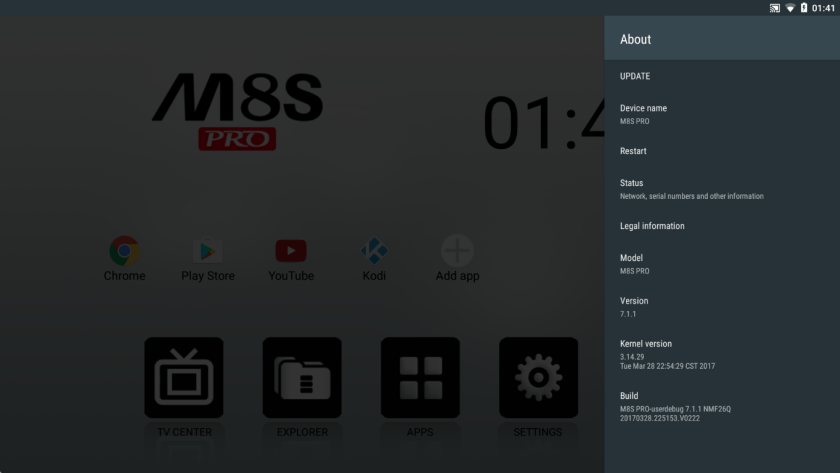

TESTING:
Opinions I get from some other reviewers:
The GPU used in this ARM Mali T820 tri core GPU which running up to 750MHz. It has 802.11 AC Dual Band 2.4GHz + 5.8GHz WiFi, and Bluetooth 4.1.
It has 16GB internal storage (11.38GB shown available) but no problem! You can setup your SD card as internal storage (feature of android 7)
It has these I/O ports:
- 1x HDMI out
- 1x AV out
- 2x USB 2.0
- 1x RJ45 Ethernet LAN
- 1 TF SD card slot
- 1 DC 5V Power input
Weight: 110 g
About Software:
On the software side, it is very good that it runs on the latest Android 7.1 Nougat OS. It is not rooted. Some applications come preinstalled like: Media Center, Miracast, AirPin (PRO), MX Player, TV Center (a modified version of KODI), Netflix, Youtube, Google Play store, Google chrome and some more… It has multilanguage support, HDMI CEC support, HDR, OTA update support and a good start screen which looks like this:
Which is not good about software side is this start screen icons are not customizable but you can add new icons on the upper side by clicking plus sign. After restart the icons I added are gone, it seems there is a problem about this, hope they can solve with an OTA update soon.
There is a settings menu as shown below, which is appearing on the right side of the screen. It is similar with the one found in the official Android TV OS:
Miracast is supported. It comes with AirPin (PRO) which enables the AirPlay feature on Android powered devices. This allows you to stream any video or audio from your iPhone, iPad or any other iOS device to TVBox.
Kodi is not loaded by default on the system. But, if you click TV Center app it asks for installing “TV Center” which is a fork of Kodi and it includes many of the popular addons.
Screenshot from the OTA update app:
Remote controller:
About:
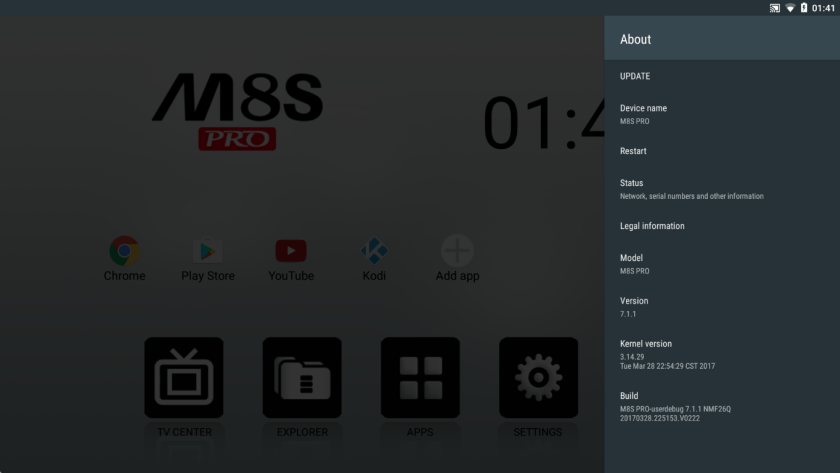

TESTING:
Opinions I get from some other reviewers:
Network performance is good
Gaming performance is good
4K video files (including 10bit HEVC) can be played succsfully
Full HD video files even high bit-rate BLU RAY backups also can be played without problem
-----------------------------------------------------------------------------------------
PROS:
- Latest Android 7.1 Nougat OS
- Powerful Octa Core Amlogic S912 2GHz CPU
- 64bit system
- 3GB DDR4 RAM memory
- Bluetooth 4.1
- Dual Band WiFi
- 100Mbps Ethernet
- 4K video playback
- MECOOL OTA Updates
- HDMI CEC Function
- You can setup your SD card as internal storage (feature of android 7)
CONS:
- Maximum External card Capacity is low: 32GB
- I would like to have Bluetooth remote instead of IR
- No navigation bar
- There is a bug in start page, it deletes newly added shorcuts after restart
- It is not running at 2.0GHz as advertised, running up 1.5GHz max. But as I read somewhere, other products with Amlogic S912 has this issue too, they limited the CPU clock to prevent the box from overheating.
-----------------------------------------------------------------------------------------
UNBOXING VIDEO:
-----------------------------------------------------------------------------------------
REVIEW VIDEO:
--------------------------------------------------------------------------------------------------------------------------




















I wanted to thank you for this great read!! I definitely enjoying every little bit of it I have you bookmarked to check out new stuff you post. cflshopedmonton
YanıtlaSil